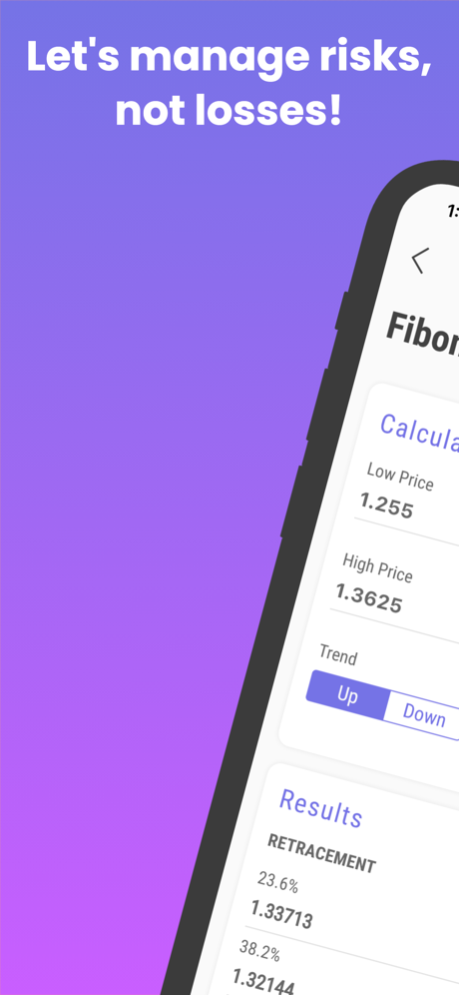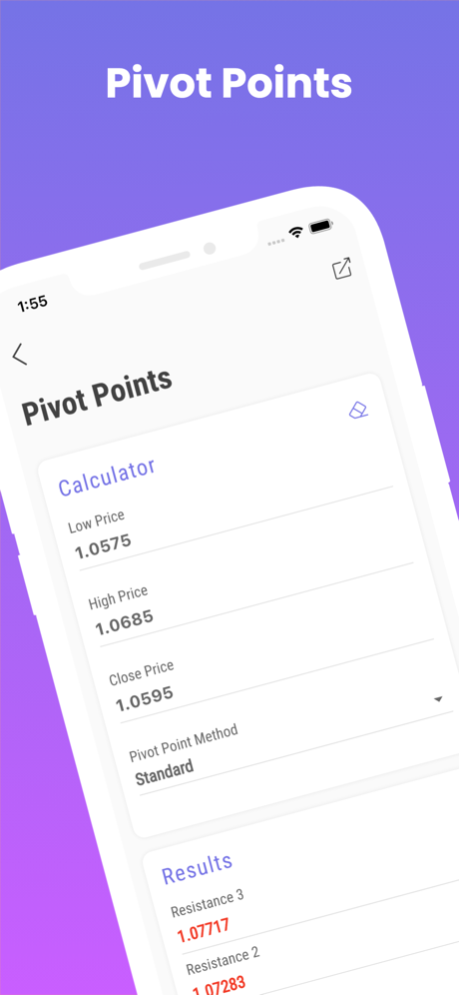FX Calculators 3.19.1
Continue to app
Free Version
Publisher Description
Risk management in financial markets is one of the keys to success. Therefore, it is important to set up a trading strategy of your own.
It is for this purpose that the FX Calculators application has been created. It will help you in your risk management and your decision making by providing you a suite of simple and effective tools.
Forex calculators available :
• Fibonacci Levels :
A simple tool to identify strategic places for transactions, stop losses or target prices within a trend.
• Pip Value :
The fastest way to determine the value per pip in your account currency.
• Pivots Points :
A simple way to determine resistances and supports levels.
• Position Size:
Calculate the proper size that meets your risk management.
• Margin:
Calculate the margin needed to open and hold positions.
• Stop Loss/Take Profit :
Determine how much you stand to lose or gain if your stop-loss or take-profit levels have been reached.
Supported currencies:
• AUD (Australian Dollar)
• BRL (Brazilian Real)
• CAD (Canadian Dollar)
• CHF (Swiss Franc)
• CNH (Offshore Chinese Yuan)
• CZK (Czech Koruna)
• DKK (Danish Krone)
• EUR (Euro)
• GBP (British Pound)
• HKD (Hong Kong Dollar)
• HRK (Croatian Kuna)
• HUF (Hungarian Forint)
• IDR (Indonesian Rupiah)
• ILS (Israeli New Shekel)
• INR (Indian Rupee)
• JPY (Japanese Yen)
• KRW (South Korean Won)
• KWD (Kuwaiti Dinar)
• MXN (Mexican Peso)
• MYR (Malaysian Ringgit)
• NGN (Nigerian Naira)
• NOK (Norwegian Krone)
• NZD (New Zealand Dollar)
• PLN (Polish Zloty)
• RON (Romanian Leu)
• RUB (Russian Rouble)
• SAR (Saudi Riyal)
• SEK (Swedish Krona)
• SGD (Singapore Dollar)
• THB (Thai Baht)
• TRY (Turkish Lira)
• USD (United States Dollar)
• ZAR (South African Rand)
Supported indices:
• FCHI (CAC 40)
• GDAXI (DAX 30)
• DJI (Dow Jones Industrial Average)
• STOXX50E (EURO STOXX 50)
• HSI (HANG SENG INDEX)
• IBEX (IBEX 35)
• NDX (NASDAQ 100)
• N225 (Nikkei 225)
• GSPC (S&P 500)
• AXJO (S&P/ASX 200)
• GSPTSE (S&P/TSX Composite index)
• FTSE (UK 100)
Supported commodities:
• BZ (Brent Crude Oil)
• NG (Natural Gas)
• CL (West Texas Crude Oil)
• XAG (Silver)
• XAU (Gold)
Supported cryptocurrencies:
• BCH (Bitcoin Cash)
• BTC (Bitcoin)
• DSH (Dash)
• ETH (Ethereum)
• LTC (Litecoin)
• XRP (Ripple)
Forex trading involves a significant risk to your invested capital. The information and results provided by the application are provided for information purposes only. They do not constitute or should be interpreted as advice or recommendation. Therefore, Tyrcord, Inc. assumes no responsibility for the risks incurred by anyone acting solely on the basis of this information and results.
Feb 7, 2024
Version 3.19.1
We update our app regularly to give you the best possible experience. This version includes several bug fixes and performance improvements. Thanks for using our app!
About FX Calculators
FX Calculators is a free app for iOS published in the Accounting & Finance list of apps, part of Business.
The company that develops FX Calculators is thibault zanini. The latest version released by its developer is 3.19.1.
To install FX Calculators on your iOS device, just click the green Continue To App button above to start the installation process. The app is listed on our website since 2024-02-07 and was downloaded 7 times. We have already checked if the download link is safe, however for your own protection we recommend that you scan the downloaded app with your antivirus. Your antivirus may detect the FX Calculators as malware if the download link is broken.
How to install FX Calculators on your iOS device:
- Click on the Continue To App button on our website. This will redirect you to the App Store.
- Once the FX Calculators is shown in the iTunes listing of your iOS device, you can start its download and installation. Tap on the GET button to the right of the app to start downloading it.
- If you are not logged-in the iOS appstore app, you'll be prompted for your your Apple ID and/or password.
- After FX Calculators is downloaded, you'll see an INSTALL button to the right. Tap on it to start the actual installation of the iOS app.
- Once installation is finished you can tap on the OPEN button to start it. Its icon will also be added to your device home screen.